





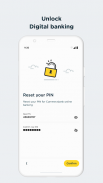


Commerzbank photoTAN

Commerzbank photoTANの説明
現在の情報: キーマテリアルの傍受に対する photoTAN アプリの新しい保護機能により、アプリにはバージョン 9.0.0 以降のハードウェア ID にアクセスする権利が必要です。このデータはデバイス上に残り、コメルツ銀行には送信されません。残念ながら、この権利を個別に要求することはできません。全体的に右側の「電話機能と連絡先」は必ず要求する必要があります(Android のバージョンによっては名前が異なる場合があります)。
アプリを使用するには権利が必須です。その後権利が削除されると、キーが利用できなくなるため、アプリを注文の管理に使用できなくなる可能性があります。
########################################
デバイスのハードウェア/ソフトウェア チェック: アプリの実行中に、既知のセキュリティ関連の攻撃ベクトル (ルート化/脱獄、悪意のあるアプリなど) をチェックします。これにはあなたの同意が必要です。
このような小切手に同意したくない場合は、photoTAN アプリをインストールせず、リーダーを使用してインターネット (https://www.commerzbank.de/) 上のオンライン バンキング サービスをご利用ください。また、デバイスから photoTAN アプリをアンインストールすることで、将来いつでも同意を取り消すことができます。
########################################
コメルツ銀行の新しい photoTAN アプリ
プッシュ通知の受信、注文の確認、リリース - 新しい photoTAN プッシュ機能を使用すると、ワンクリックで注文を迅速かつ安全にリリースできます。 photoTAN スキャン機能では、photoTAN グラフィックをスキャンして TAN を生成するオプションが引き続き提供されます。
photoTAN アプリは、当社の最も革新的なセキュリティ方法です。このアプリは、コメルツ銀行のオンライン バンキングやモバイル バンキングを使用するすべての顧客に、最新で便利な TAN 手順を通じて最大限のセキュリティを提供します。
photoTAN アプリが必要な理由は何ですか?
photoTAN アプリはセキュリティ要素の 1 つです。 photoTAN は、オンライン バンキングおよびモバイル バンキングの一部として、すべてのログインとすべてのトランザクションの重要な部分です。入力した注文データを確認し、取引番号(TAN)を生成するために使用されます。
photoTAN プッシュはどのように機能しますか?
新しいアプリ「photoTAN」のプッシュ機能は特に便利です。 photoTAN-Pushをご利用の際、新たな注文が承認されるとすぐにスマートフォンに通知が届きます。その後、photoTANアプリを開くと、すぐにリリースされる順番が表示され、確認することができます。表示されたデータが正しければ、ワンクリックで注文を解除できます。
photoTAN スキャンはどのように機能しますか?
ネットバンキングで注文すると、モニターにモザイク状のカラフルなグラフィックが表示される。これをphotoTANアプリでスキャンします。 TAN がすぐに表示されます。確認するには、アプリで注文の重要な詳細を再度表示します。すべてが正しければ、コンピュータに TAN を入力するだけで注文が確定されます。
ちなみに: モバイル バンキングを使用すると、コンピューターよりもさらに速く簡単に送金を行うことができます。無料のコメルツ銀行バンキング アプリをご利用ください。
新しい photoTAN アプリの利点の概要:
• セキュリティ: コメルツ銀行の最も革新的な TAN プロセス。
• 簡単: 新しい注文が承認可能になると、スマートフォンに通知が届きます。
• 高速: ワンクリックで注文をリリースできます。
• 無料: photoTAN の使用は無料です。
• モバイル バンキング: App2App 機能を使用して、バンキング アプリ経由で注文を迅速にリリースします。
• オフラインでの使いやすさ: スマートフォンがオフラインの場合でも、スキャン機能を使用して注文を簡単にリリースできます。
新しい photoTAN プロセスの詳細については、http://www.commerzbank.de/phototan を参照してください。



























